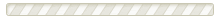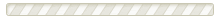Invoice numbers are unique, identifying numbers that you designate to invoices. They can contain numbers and letters.
Invoice numbers help you track transactions and payments for a specific order. They are extremely important because they identify a specific purchase with its corresponding payment from the client or customer.
How do I assign invoice numbers?
Generally, contractors and small businesses will number invoices sequentially or chronologically. Let’s break it down:
- Sequentially means you assign your first invoice with a number, such as 1000000. The next invoice’s number would then follow in the numerical sequence. In this case, the next invoice number would be 1000001.
- Chronologically means you insert an invoice’s date into the invoice number along with a sequential number. For example, the first invoice you create on January 5, 2024 may be numbered as 20240105-01.
Whether you assign invoice numbers sequentially or chronologically, it’s important to make every invoice number unique.
Additionally, you may choose to include an assigned customer number at the beginning of an invoice number and separate it by a hyphen. Including customer numbers can help you easily identify invoices for your different customers.
You may include letters in an invoice number to help you further organize and identify customers, orders, and projects.